The right tools
for digital artists*
*made by continuous feedback from artists, designers, painters all over the world
for digital artists*
*made by continuous feedback from artists, designers, painters all over the world
Download non-modal Illustrator & Photoshop panels, which are widely used since 2008 inside Disney Studios, Dreamworks, Epic Games, Crytek, Marvel Comics, Activision, Blizzard Entertainment, Aardman Studios and by well-known concept artists such as Craig Mullins, Craig Shoji, Goro Fujita, Marc Simonetti & many others
MixColors aus dem Hause des Schöpfers der legendären MagicPicker und ColorPicker (110173 Downloads).
Ein Fensterbereich, der nach einem Jahr der Forschung des digitalen Malprozesses hergestellt wurde.
Von Hollywood-Künstlern geprüft und genehmigt.
Follow news about new Panels for Adobe Photoshop on:
Twitter
Facebook
 Subscribe to RSS news
Subscribe to RSS news
Subscribe to news by Email
Leave feedback
Get support
Ein Fensterbereich, der nach einem Jahr der Forschung des digitalen Malprozesses hergestellt wurde.
Von Hollywood-Künstlern geprüft und genehmigt.
Follow news about new Panels for Adobe Photoshop on:
 Subscribe to RSS news
Subscribe to RSS news Subscribe to news by Email
Leave feedback
Get support
Eigenschaften:
Schnelles Mischen von Farben
Schnelles Mischen von Farben
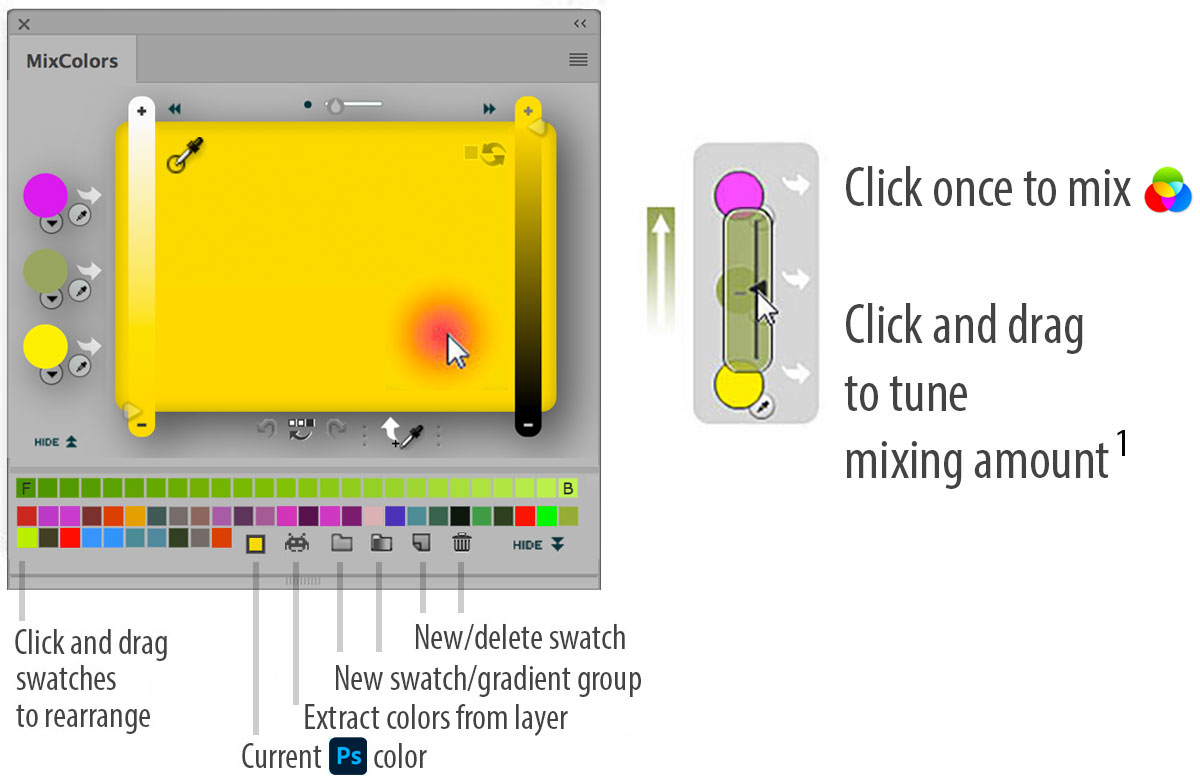
Hi-tech Farbtechnologie
1 Benutzt eine Technologie die das physisch akkurate Mischen von Öl-, Acryl- und Wasserfarben simuliert
.gif)
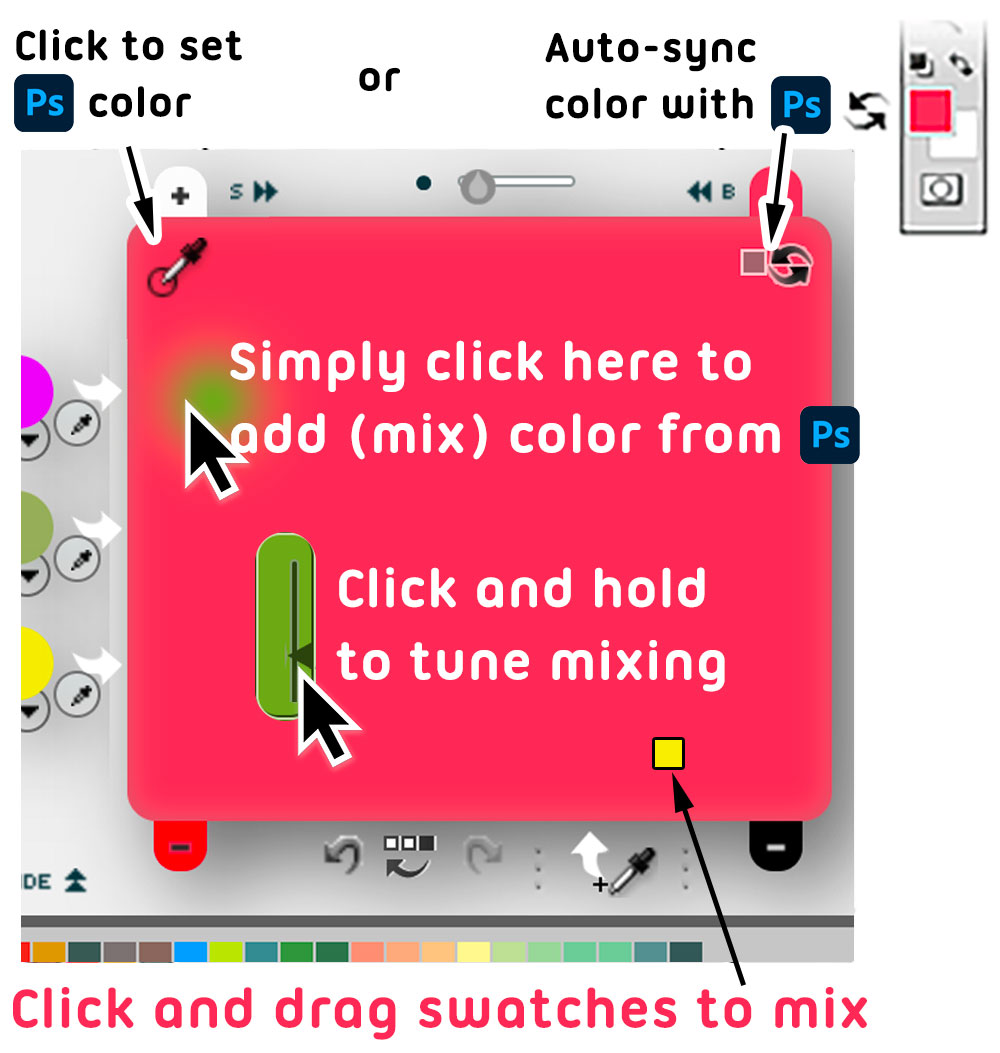
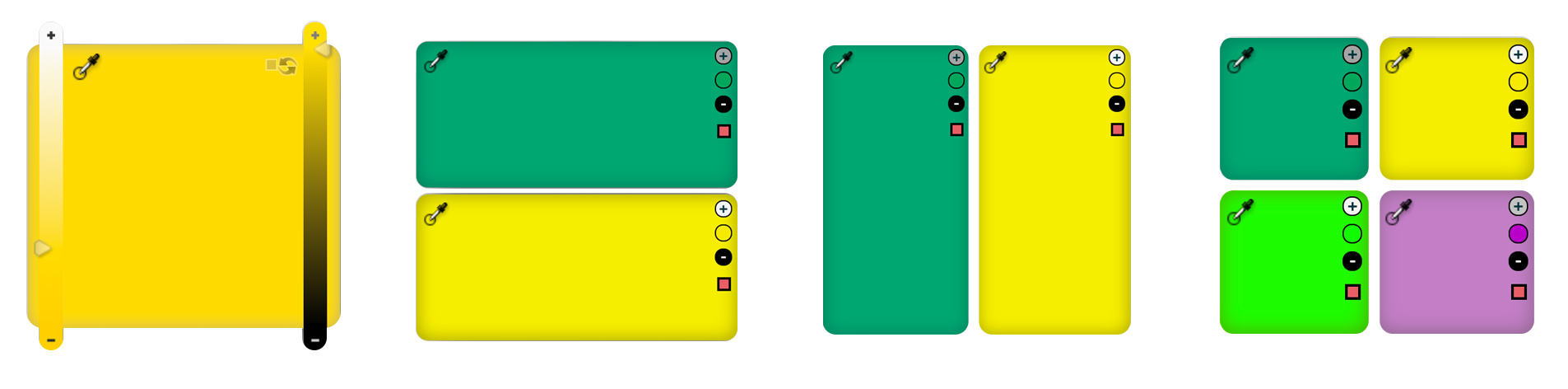

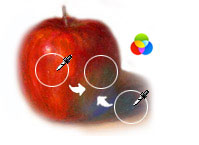
Stelle die Farbe des Schattens mit zwei Klicks auf die Arbeitsfläche zusammen
Erweiterter Farbmischungen mit intuitiven Gruppen, Unterstützung von Ziehen und Ablegen sowie Photoshop-Import / Export
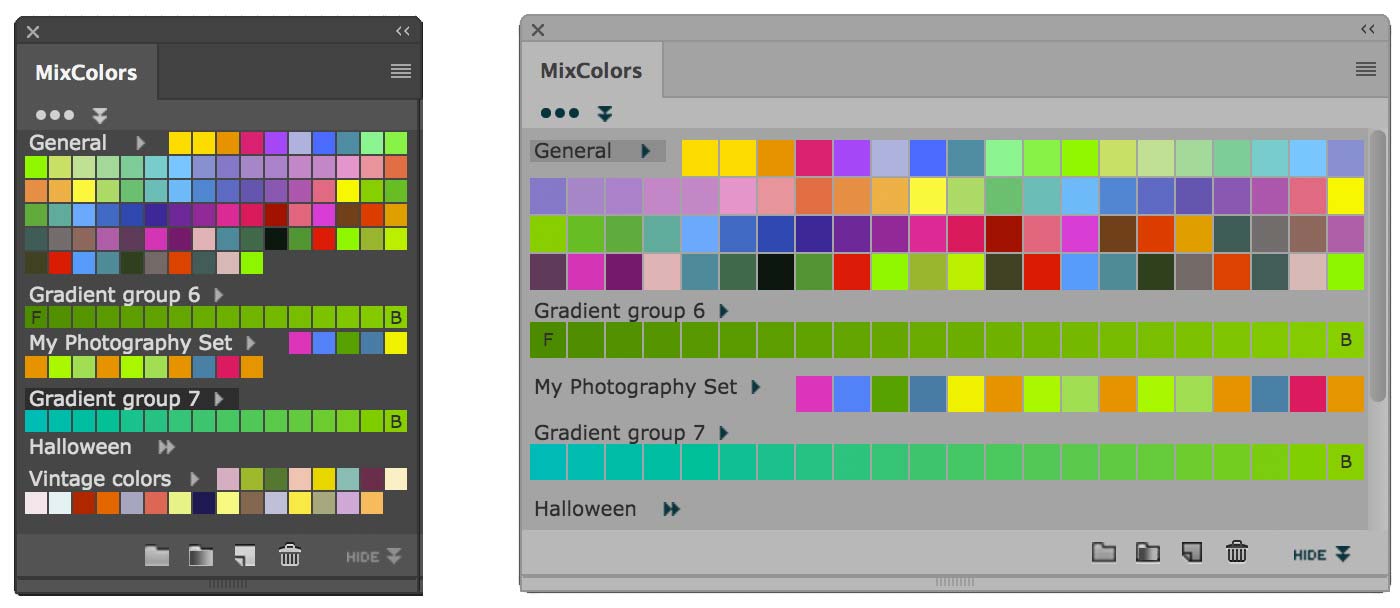


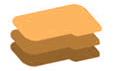
Collections
Combine color groups Quickly switch with or click
Combine color groups Quickly switch with or click
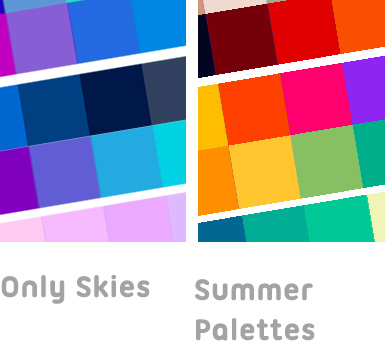
Quickly extract palette from an image
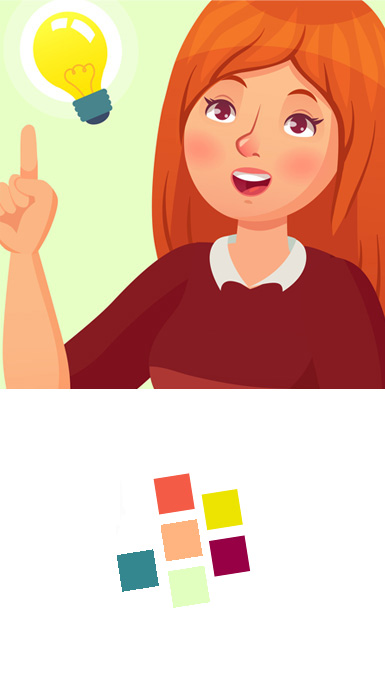
Auto-name colors
Assign shortcuts
Assign shortcuts
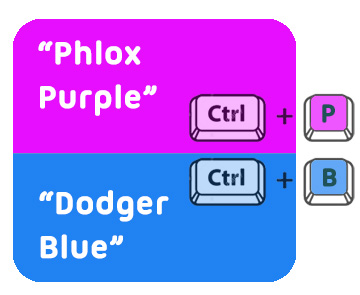
Mix Colors of Vector Shapes
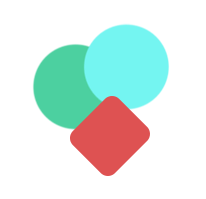
Blätterbarer Farbverlauf
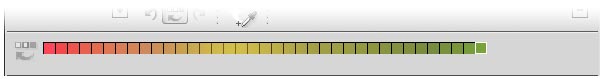
Für deinen Arbeitsablauf
Einfach und dennoch sehr leistungsstark
Basiert auf der Benutzerfreundlichkeit des legendären MagicPicker
Getestet, benutzt und anerkannt von Hollywood-Künstlern
Basiert auf der Benutzerfreundlichkeit des legendären MagicPicker
Getestet, benutzt und anerkannt von Hollywood-Künstlern

Quickly color grade using Keyboard Shortcuts
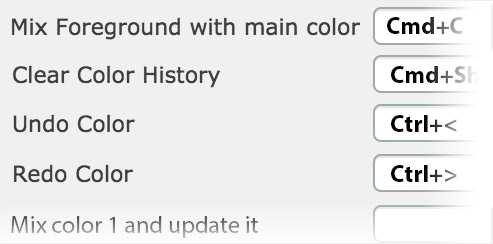
Easy to use interface inside MixColors Settings.
Assign shortcuts to: create Swatches, Undo/Redo colors, mixing colors, more!
Assign shortcuts to: create Swatches, Undo/Redo colors, mixing colors, more!
Beliebiges Skalieren
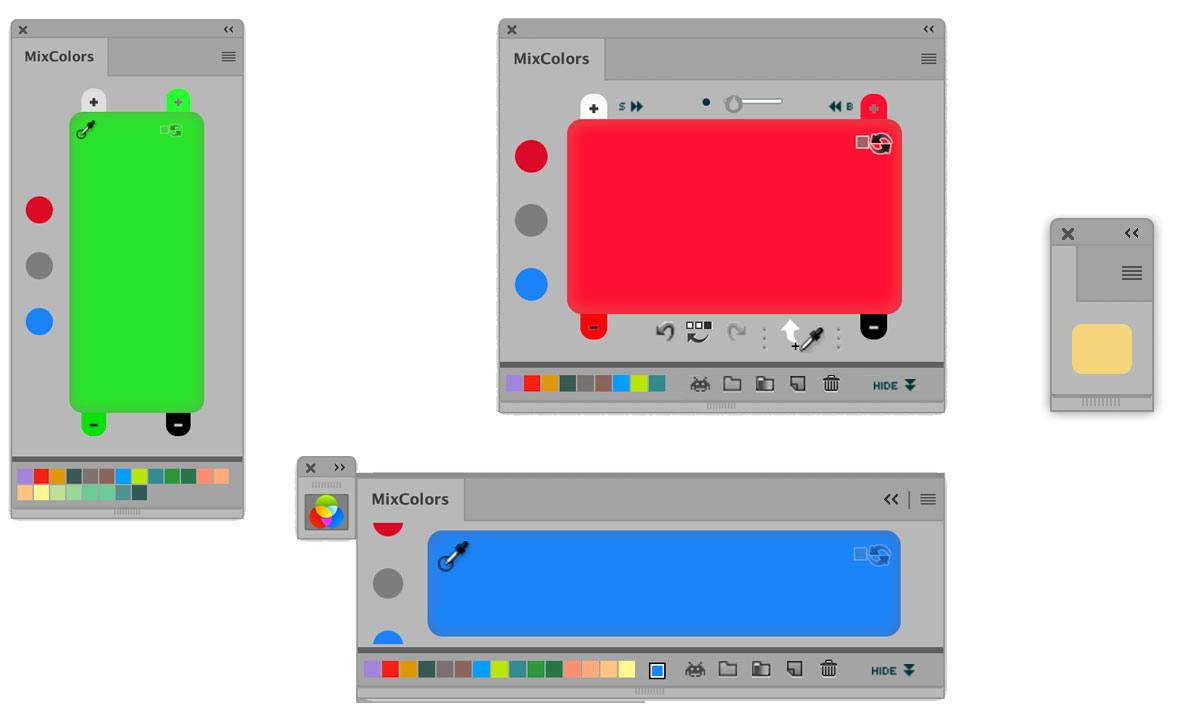
Einziges und einzigartiges Panel für reales Farbmischen in Photoshop Mischt Farben wie auf einer Palette im realen Leben – sogar schneller und präziser
Photoshop support






Photoshop CS3, CS4, CS5, CS5.5, CS6, CC, CC 2014, CC 2015, CC 2017, CC 2018, CC 2019, 2020, 2021, 2022, 2023, 2024, 2025+
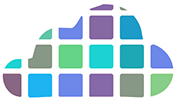
Store Swatches, Groups and Collections in the Cloud
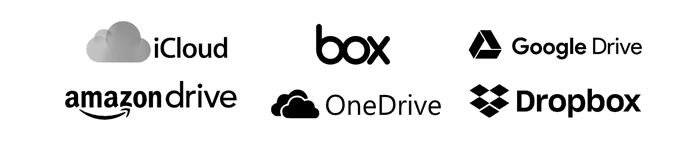
Sync between computers and platforms
Updates & Support
24/7 free technical support by email
Free updates for all buyers!
(within major version)
Free updates for all buyers!
(within major version)
Subscribe to news by RSS
Subscribe to news by email
Support/Feedback/Contact
Terms of usage and copyright notice
Privacy Policy
Subscribe to news by email
Support/Feedback/Contact
Terms of usage and copyright notice
Privacy Policy
Copyright © 2007–2025 Anastasiy.
E-mail: hi@anastasiy.com
E-mail: hi@anastasiy.com



